Specifications
| Features |
Anti-Collision, Anti-Fall, Adjustable Fan Speed, Smart Memory Map Positioning, Auto Recharge
|
| Navigation system |
Gyroscope + SLAM
|
| Number of optical sensors |
31 Sets
|
| Functions |
Auto Cleaning, Spot Cleaning, Border Cleaning, Manual Control, Suction Power Control, Pre Program Cleaning Schedule
|
| Suction power settings |
Silent, Normal, Strong
|
| Suction power |
Silent: 1800 pa
Normal: 2150 pa
High: 2500 pa
|
| Control methods |
Manual via Control Panel, Remote Control, Wi-Fi App, Voice Activated (Amazon Alexa & Google Home Compatible)
|
| Maximum coverage area |
180 sqm
|
| Dust bin capacity |
600 ml
|
| Dust bin filters |
Primary Mesh Filter and HEPA Filter
|
| Dust bin hepa filter grade |
H11
|
| 2-in-1 water tank capacity |
300 mL
|
| Water dispensing modes (via mobile app) |
I: Small Amount
II: Standard Amount
III: Large Amount
|
| Uvc wavelength |
253.7 nm
|
| Uvc lamp power |
2 Watts
|
| Uvc lamp life |
15,000 hrs
|
| Uvc safety feature |
Lamp automatically shuts off when unit is lifted or flipped upward
|
| Climbing ability |
1.8 m
|
| Motor type |
Japanese Nidec Brushless Motor
|
| Processor |
Quad-Core
|
| Material |
ABS Plastic, Brush Finish
|
| Charging time (full charge) |
Initial (First 3 Times): 12 hrs
Succeeding: 4-5 hrs
|
| Run time (full charge) |
Vacuum: 1-2 hrs
Succeeding: 2-3 hrs
|
| Battery type |
Lithium Ion
|
| Battery capacity |
2000 mAh, 14.8 V
|
| Charging base rated input power |
11.4 Watts
|
| Charging base rated input voltage |
19V 0.6 A
|
| Charging base output voltage |
19V 0.6 A
|
| Charging adapter rated input voltage |
100-240 V; 50-60 Hz
|
| Product dimensions (smart robot) |
L-33 cm x W-33 cm x H-7 cm
|
| Product dimensions (charging base) |
L-15 cm x W-15 cm x H-15 cm
|
| Product weight |
2.7kg
|
| Box dimensions |
L-38 cm x W-14 cm x H-47 cm
|
| Box weight |
5 kg
|
UV Care Smart Robot UV Vacuum 2.0
UV Care Smart Robot UV Vacuum 2.0
Brand:UV Care
5.0 / 5.0
(3) 3 total reviews
Couldn't load pickup availability
Specifications
| Features |
Anti-Collision, Anti-Fall, Adjustable Fan Speed, Smart Memory Map Positioning, Auto Recharge
|
| Navigation system |
Gyroscope + SLAM
|
| Number of optical sensors |
31 Sets
|
| Functions |
Auto Cleaning, Spot Cleaning, Border Cleaning, Manual Control, Suction Power Control, Pre Program Cleaning Schedule
|
| Suction power settings |
Silent, Normal, Strong
|
| Suction power |
Silent: 1800 pa
Normal: 2150 pa
High: 2500 pa
|
| Control methods |
Manual via Control Panel, Remote Control, Wi-Fi App, Voice Activated (Amazon Alexa & Google Home Compatible)
|
| Maximum coverage area |
180 sqm
|
| Dust bin capacity |
600 ml
|
| Dust bin filters |
Primary Mesh Filter and HEPA Filter
|
| Dust bin hepa filter grade |
H11
|
| 2-in-1 water tank capacity |
300 mL
|
| Water dispensing modes (via mobile app) |
I: Small Amount
II: Standard Amount
III: Large Amount
|
| Uvc wavelength |
253.7 nm
|
| Uvc lamp power |
2 Watts
|
| Uvc lamp life |
15,000 hrs
|
| Uvc safety feature |
Lamp automatically shuts off when unit is lifted or flipped upward
|
| Climbing ability |
1.8 m
|
| Motor type |
Japanese Nidec Brushless Motor
|
| Processor |
Quad-Core
|
| Material |
ABS Plastic, Brush Finish
|
| Charging time (full charge) |
Initial (First 3 Times): 12 hrs
Succeeding: 4-5 hrs
|
| Run time (full charge) |
Vacuum: 1-2 hrs
Succeeding: 2-3 hrs
|
| Battery type |
Lithium Ion
|
| Battery capacity |
2000 mAh, 14.8 V
|
| Charging base rated input power |
11.4 Watts
|
| Charging base rated input voltage |
19V 0.6 A
|
| Charging base output voltage |
19V 0.6 A
|
| Charging adapter rated input voltage |
100-240 V; 50-60 Hz
|
| Product dimensions (smart robot) |
L-33 cm x W-33 cm x H-7 cm
|
| Product dimensions (charging base) |
L-15 cm x W-15 cm x H-15 cm
|
| Product weight |
2.7kg
|
| Box dimensions |
L-38 cm x W-14 cm x H-47 cm
|
| Box weight |
5 kg
|
No data available
Description
Description
Experience the future of home cleaning with the UV Care Smart Robot UV Vacuum 2.0. This advanced robotic vacuum combines powerful cleaning capabilities with UV-C sterilization to keep your floors spotless and germ-free.


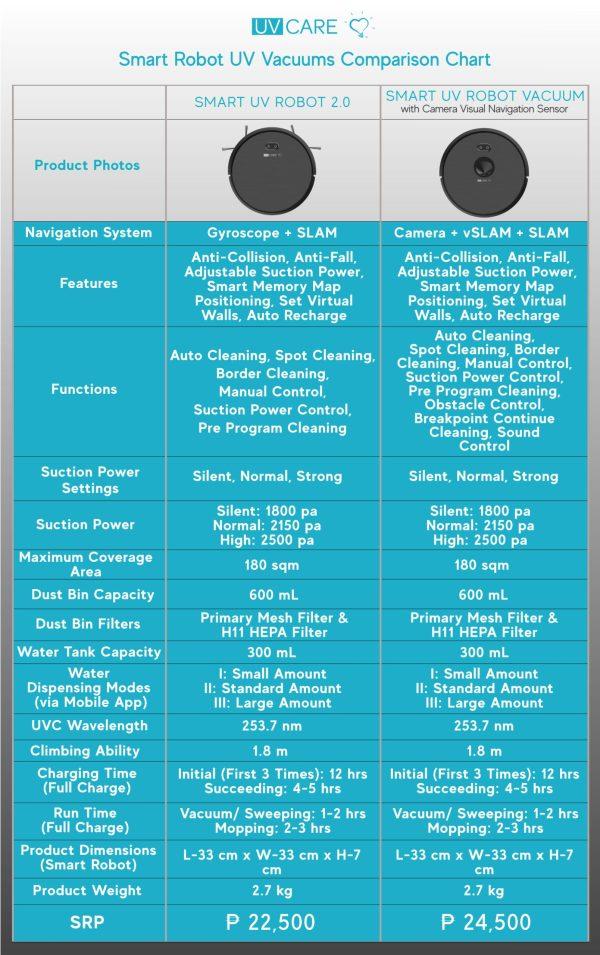

Video


Experience the future of home cleaning!
UV Care's advanced robotic vacuum combines powerful cleaning capabilities with UV-C sterilization to keep your floors spotless and germ-free.

Clean smarter, live healthier!
This is your all-in-one solution for a clean and safe home. Tackle any mess with powerful suction, versatile mopping, and UV-C sterilization that eliminates germs.
Advantages:
*Interchangeable Cleaning Cartridge System (Vacuum and Mop)
*Innovative gyroscope and simultaneous localization and mapping (SLAM) technology
*Excellent Quad-Core Software
*31 Sets of High Precision Sensors
*3 Powerful Suction Options (Silent, Normal, Strong)
*3 Water Dispensing Modes
*Multiple cleaning modes to meet multiple needs
*Large 600 ml dust bin capacity and 2-in-1 water tank
*Rotating side and main brushes for thorough and efficient cleaning
*Anti-Fall and Anti Collision
*Option to set cleaning schedule
*Wi-Fi Compatible
*Voice Activated through Amazon Alexa or Google Home
*Applicable for any floor type
*Automatic Recharge and Resume
*Large off-road wheels for better traction
*Easy to Use and Maintain
What is Gyroscope + SLAM Navigation?
SLAM (simultaneous localization and mapping) systems determine the orientation and position of a robot by creating a map of their environment while simultaneously tracking where the robot is within that environment. The most common SLAM systems rely on optical sensors.
Meanwhile, Gyroscope Navigation Technology ensures that the robot vacuum will take on an S-shape or zigzag route to fully cover a space.
Functions:
*Auto Cleaning/ Smart Clean
Description: The Smart Robot UV Vacuum will map out the area once to plan its cleaning route. Then, it will commence the cleaning process in a zigzag method.
How to Set-up:
**Turn on the main switch.
**When the indicator light is “ON”, lightly press the “PLAY/ PAUSE” button manually on the unit’s control panel or press the “CLEAN” on the remote control
*Spot Cleaning/ Focus Clean
Description: Recommended for areas where garbage is concentrated on one portion of the floor. The robot cleans using a spiral motion. Once finished, the robot will return to where it started.
*Border Cleaning/ Edge Clean
Description: For indoor border cleaning. The robot cleans along the perimeter of walls and returns to the charging station once finished.
*Manual Control
Description: For manual control cleaning
How to Set-up: Using the remote control, press the arrow buttons to move the robot vacuum in any direction you wish.
*Suction Power Control
Description: Adjust suction power level according to different floor environments.
How to Set Up: Using the remote control, press the “fan” buttons to set desired suction power
Note: Suction power can only be adjusted in automatic cleaning modes
Longer bonding time with my babies because our new cleaning partner – that my girls dearly call “Buddy” – takes charge! 👌🏻✨
Floors are squeaky clean and germ-free – all thanks to our #UVCareSmartRobotUVVacuum 🙌🏻
Despite the worries COVID-19 brings, I have peace of mind that our home and my family are protected, which is always my priority. 🏠💝
This @uv_care Robot UV Vacuum is so smart! When the battery is low or when cleaning is complete, it goes to back to the charging station on its own! 😆 sobrang bilib talaga ako dito and still trying to absorb that such amazing technology really exists now! 😄
#UVCare products are seriously every household’s must-have now!
Sobrang useful netong product na to. Napag sasabay ko mga trabaho ko sa bahay.. Nakakapag luto ako and at the same time nakakapaglinis ako. Great product all in all!
Ayos to. Tamad akong maglinis ng bahay buti meron ng ganito sa market! Thank you sa product na to hahahaha 😂😂😂




