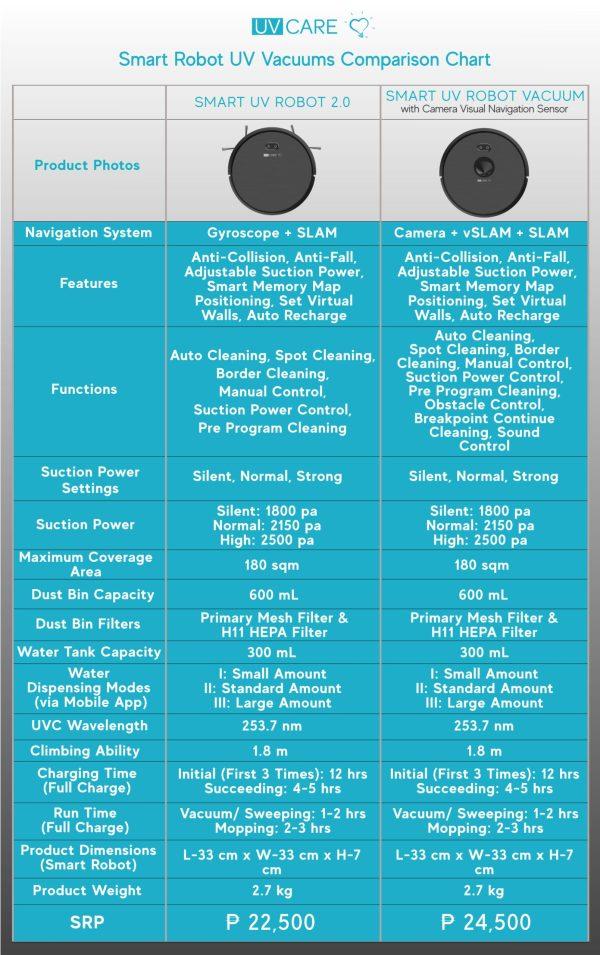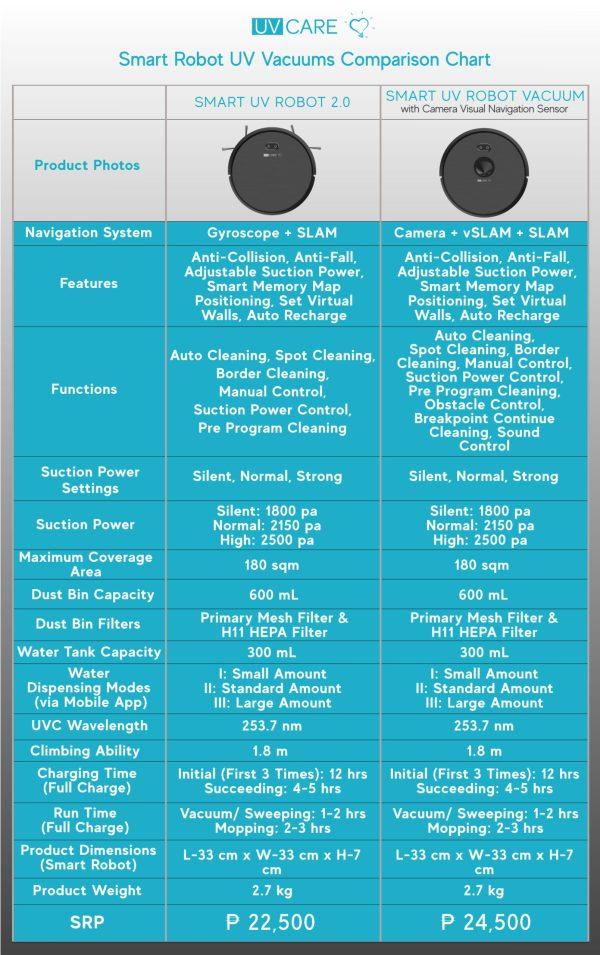






Experience the future of home cleaning with the UV Care Smart Robot UV Vacuum with Camera Visual Navigation. This advanced robotic vacuum combines powerful cleaning capabilities with UV-C sterilization to keep your floors spotless and germ-free.
Advantages:
*Interchangeable Cleaning Cartridge System (Vacuum and Mop)
*Triple Navigation System. Camera + Visual Simultaneous Localization and Mapping (vSLAM) + Simultaneous Localization and Mapping (SLAM) technology
*Excellent Quad-Core Software
*31 Sets of High Precision Sensors
*3 Powerful Suction Options (Silent, Normal, Strong)
*3 Water Dispensing Modes
*Multiple cleaning modes to meet multiple needs
*Large 600 ml dust bin capacity and 2-in-1 water tank
*Rotating side and main brushes for thorough and efficient cleaning
*Anti-Fall and Anti Collision
*Saves cleaning history after cleaning a room/ space once
*Option to set cleaning schedule
*Set Virtual Walls
*Wi-Fi Compatible
*Voice Activated through Amazon Alexa or Google Home
*Applicable for any floor type
*Automatic Recharge and Resume
*Easy to Use and Maintain
What is Camera + vSlam Navigation:
The Visual SLAM (simultaneous localization and mapping) system approach uses a camera to map and plot a navigation path.
Typically in a visual SLAM system, set points (points of interest determined by the algorithm) are tracked through successive camera frames to triangulate 3D position, called feature-point triangulation. This information is relayed back to create a 3D map and identify the location of the robot.
After mapping and localization via SLAM are complete, the robot can chart a navigation path. Through visual SLAM, a robotic vacuum cleaner would be able to easily and efficiently navigate a room while bypassing chairs or a coffee table, by figuring out its own location as well as the location of surrounding objects.
Functions:
*Auto Cleaning/ Smart CleanDescription: The robot uv vacuum will map out the area once to plan its cleaning route. Then, it will commence the cleaning process in a zigzag method.
How to Set-up:
**Turn on the main switch.
**When the indicator light is “ON”, lightly press the “PLAY/ PAUSE” button manually on the unit’s control panel or press the “CLEAN” on the remote control
*Spot Cleaning/ Focus CleanDescription: Recommended for areas where garbage is concentrated on one portion of the floor. The robot cleans using a spiral motion. Once finished, the robot will return to where it started.
*Border Cleaning/ Edge CleanDescription: For indoor border cleaning. The robot cleans along the perimeter of walls and returns to the charging station once finished.
*Manual ControlDescription: For manual control cleaning
How to Set-up: Using the remote control, press the arrow buttons to move the robot vacuum in any direction you wish.
*Suction Power Control Description: Adjust suction power level according to different floor environments.
How to Set Up: Using the remote control, press the “fan” buttons to set desired suction power
Note: Suction power can only be adjusted in automatic cleaning modes
*Obstacle Control Description: Option to let the robot vacuum cross an obstacle or not
How to Set Up: Can be turned on or off via the mobile app
*Breakpoint Continue Cleaning Description: Option to let the robot vacuum automatically clean after charging or not
How to Set Up: Can be turned on or off via the mobile app
*Sound Control Description: Option to turn the sound on or off
How to Set Up: Can be turned on or off via the mobile app.
Advantages:
*Interchangeable Cleaning Cartridge System (Vacuum and Mop)
*Triple Navigation System. Camera + Visual Simultaneous Localization and Mapping (vSLAM) + Simultaneous Localization and Mapping (SLAM) technology
*Excellent Quad-Core Software
*31 Sets of High Precision Sensors
*3 Powerful Suction Options (Silent, Normal, Strong)
*3 Water Dispensing Modes
*Multiple cleaning modes to meet multiple needs
*Large 600 ml dust bin capacity and 2-in-1 water tank
*Rotating side and main brushes for thorough and efficient cleaning
*Anti-Fall and Anti Collision
*Saves cleaning history after cleaning a room/ space once
*Option to set cleaning schedule
*Set Virtual Walls
*Wi-Fi Compatible
*Voice Activated through Amazon Alexa or Google Home
*Applicable for any floor type
*Automatic Recharge and Resume
*Easy to Use and Maintain
What is Camera + vSlam Navigation:
The Visual SLAM (simultaneous localization and mapping) system approach uses a camera to map and plot a navigation path.
Typically in a visual SLAM system, set points (points of interest determined by the algorithm) are tracked through successive camera frames to triangulate 3D position, called feature-point triangulation. This information is relayed back to create a 3D map and identify the location of the robot.
After mapping and localization via SLAM are complete, the robot can chart a navigation path. Through visual SLAM, a robotic vacuum cleaner would be able to easily and efficiently navigate a room while bypassing chairs or a coffee table, by figuring out its own location as well as the location of surrounding objects.
Functions:
*Auto Cleaning/ Smart CleanDescription: The robot uv vacuum will map out the area once to plan its cleaning route. Then, it will commence the cleaning process in a zigzag method.
How to Set-up:
**Turn on the main switch.
**When the indicator light is “ON”, lightly press the “PLAY/ PAUSE” button manually on the unit’s control panel or press the “CLEAN” on the remote control
*Spot Cleaning/ Focus CleanDescription: Recommended for areas where garbage is concentrated on one portion of the floor. The robot cleans using a spiral motion. Once finished, the robot will return to where it started.
*Border Cleaning/ Edge CleanDescription: For indoor border cleaning. The robot cleans along the perimeter of walls and returns to the charging station once finished.
*Manual ControlDescription: For manual control cleaning
How to Set-up: Using the remote control, press the arrow buttons to move the robot vacuum in any direction you wish.
*Suction Power Control Description: Adjust suction power level according to different floor environments.
How to Set Up: Using the remote control, press the “fan” buttons to set desired suction power
Note: Suction power can only be adjusted in automatic cleaning modes
*Obstacle Control Description: Option to let the robot vacuum cross an obstacle or not
How to Set Up: Can be turned on or off via the mobile app
*Breakpoint Continue Cleaning Description: Option to let the robot vacuum automatically clean after charging or not
How to Set Up: Can be turned on or off via the mobile app
*Sound Control Description: Option to turn the sound on or off
How to Set Up: Can be turned on or off via the mobile app.